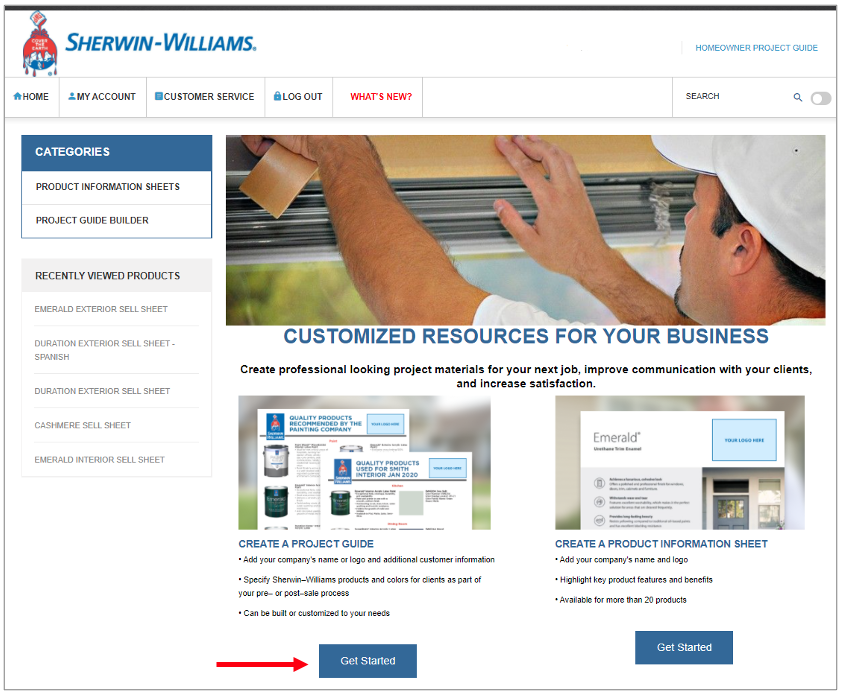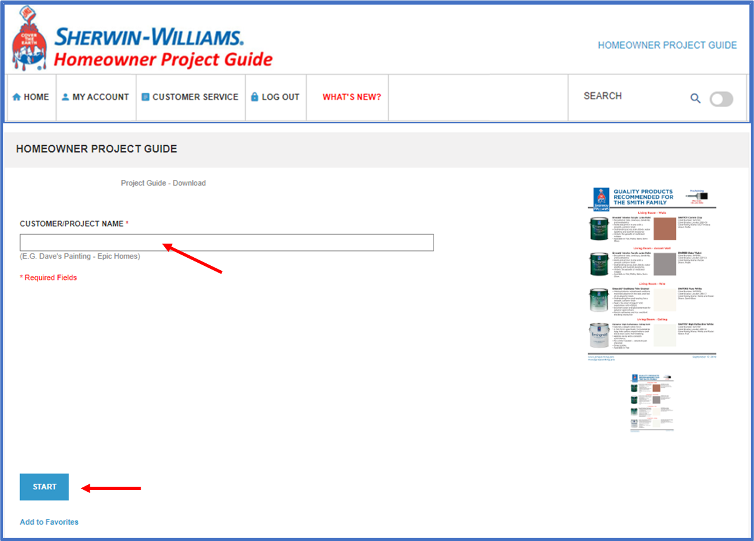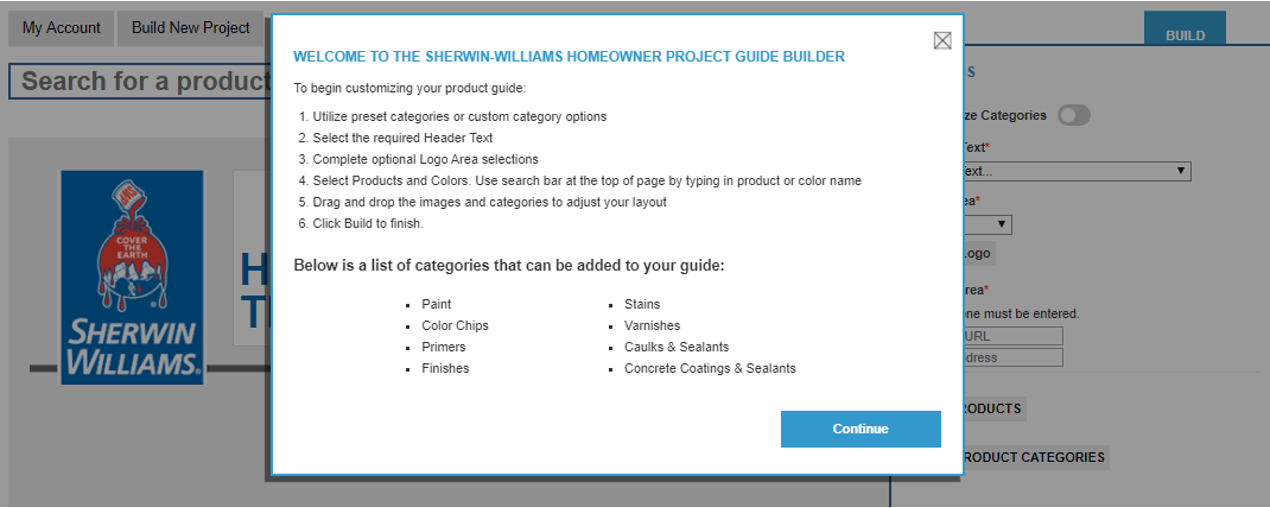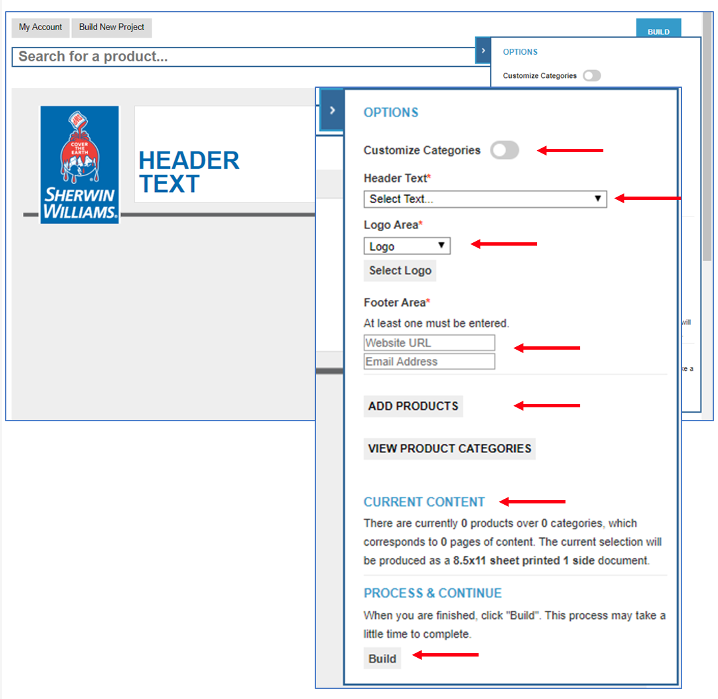It’s now easier than ever to promote your services as a professional painting contractor, capture job details and product features and benefits, and more impactfully communicate with your customers and prospects.
That’s exactly what Sherwin-Williams Customizable Marketing Materials, available as an exclusive benefit by logging into your PRO+ account, is doing for PROs in the know. Specifically, users can create professional-looking product information sheets or project guides in English or Spanish for customers, referencing project details, products and colors, all personalized with a PRO’s name, contact info and even a PRO’s logo.
According to Michael Hussey, a Sherwin-Williams Senior Product Manager who has long been involved in the development of Customizable Marketing Materials, the tool has undergone a key evolution with the new availability of product information sheets. And, importantly, PROs now have 24/7 access to Customizable Marketing Materials. It’s easily accessible by logging into your online PRO+ account, and just as easy to use once there.
“Everybody does business a little differently,” says Hussey. “So we’re doing what we can to make it easy-to-use, and from a basic template and framework, use it exactly how you want. Customizable Marketing Materials gives you a general template that can be customized to how you work, how you sell your projects and how you track business, long-term.
“The feedback from PROs has been very positive.”
The following will demonstrate the ease of creating customizable marketing materials. After logging into your online profile, click the Customizable Marketing Materials icon. Select one of the Professional Material Category Buttons (like “Product Guides”), or to view all templates, click on the Template Button at the top of the page. Refine your category search by expanding the lefthand menu selection where available.
Click Customize to view and customize your template.
It’s a simple matter of filling in information as prompted, such as your logo and contact information, the products you recommend, and color selections. Your recommendations can be room-by-room if desired, and all your guides will be available for reference or editing by clicking on the My Account tab under your online account.
More than 140 products and 1,500 colors are available via the Customizable Marketing Materials tool.
“We’ve made sure we’ve included all the key products, so PROs can highlight those features and benefits to their customers, whether it’s before the sale or after the project,” says Hussey. “And we’ve recently added new functionality so PROs can leave their customers with custom product information sheets.”
Building a product information sheet, which is a front-and-back piece that will inform your customers of the features and benefits of products you’ve proposed for usage, is also fast and easy. It also can be customized with your contact information and logo, and is a simple matter of adding that information where prompted after clicking “Get Started” on the Customizable Marketing Materials landing page.